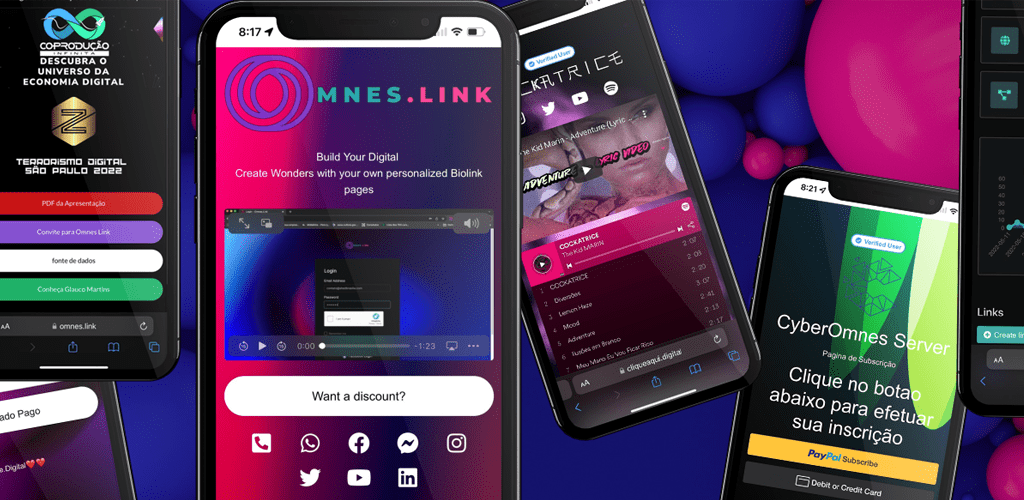Learn how to create your first Biolink with Omnes Link using this step-by-step guide.
Introduction:
Embarking on your digital journey with Omnes Link? Let's dive right in and craft your very first Biolink. This detailed guide will walk you through each step, ensuring you make the most of what Omnes Link offers.
Step-by-Step Guide:
🚀 Starting Off: Accessing the Platform
- Navigate to omnes.link.
🖱️ Step 01: Initiating the Link Creation
- Spot and click the vibrant "Create link" button.
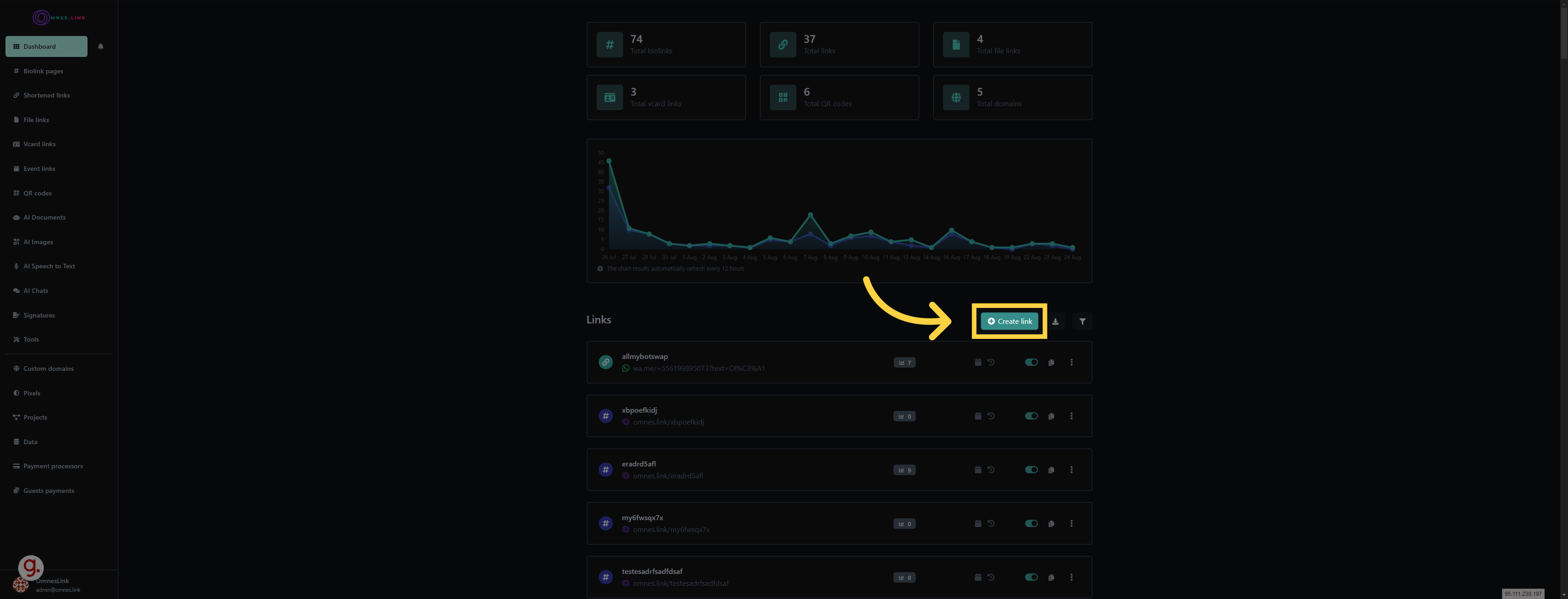)
🔗 Step 02: Choosing the Biolink Option
- Among the options presented, select "Biolink page".
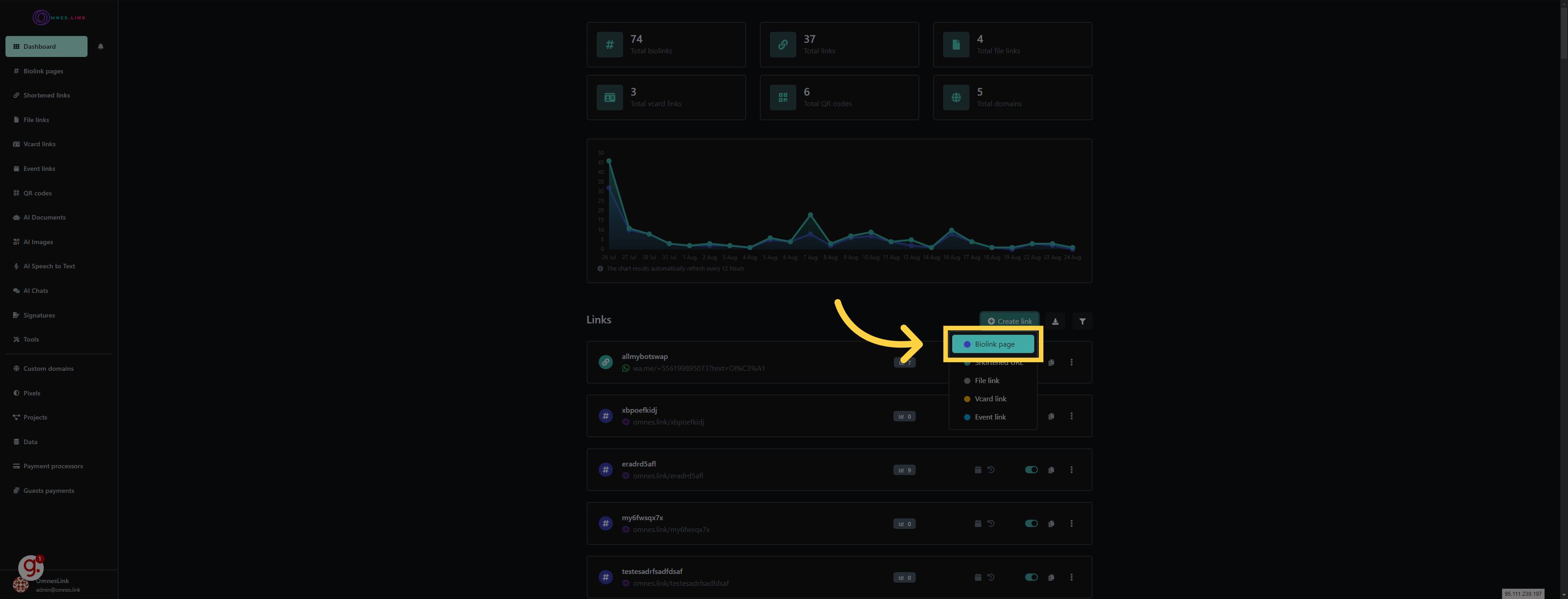)
✨ Step 03: Crafting Your Biolink Page
- Eager to start? Click on the "Create biolink page" button.
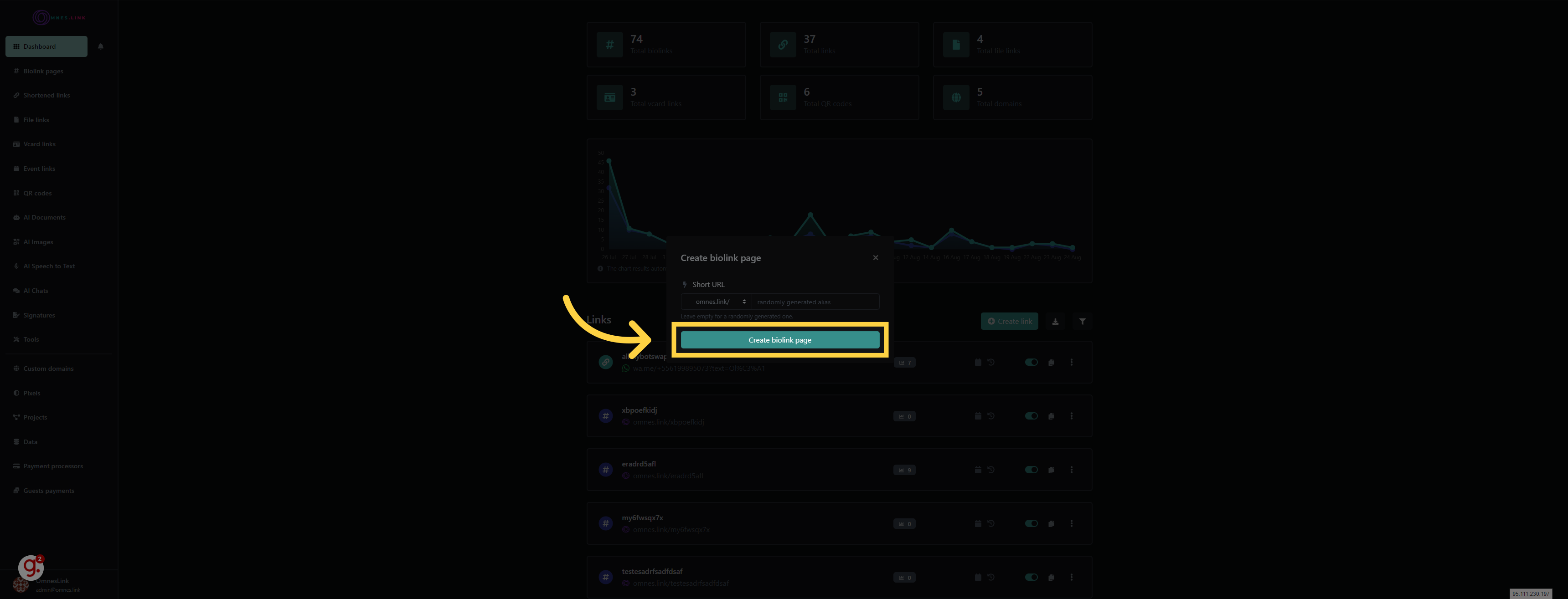)
🎨 Step 04: Diving into Customizations
- To make your Biolink truly yours, head over to the "Customizations" tab.
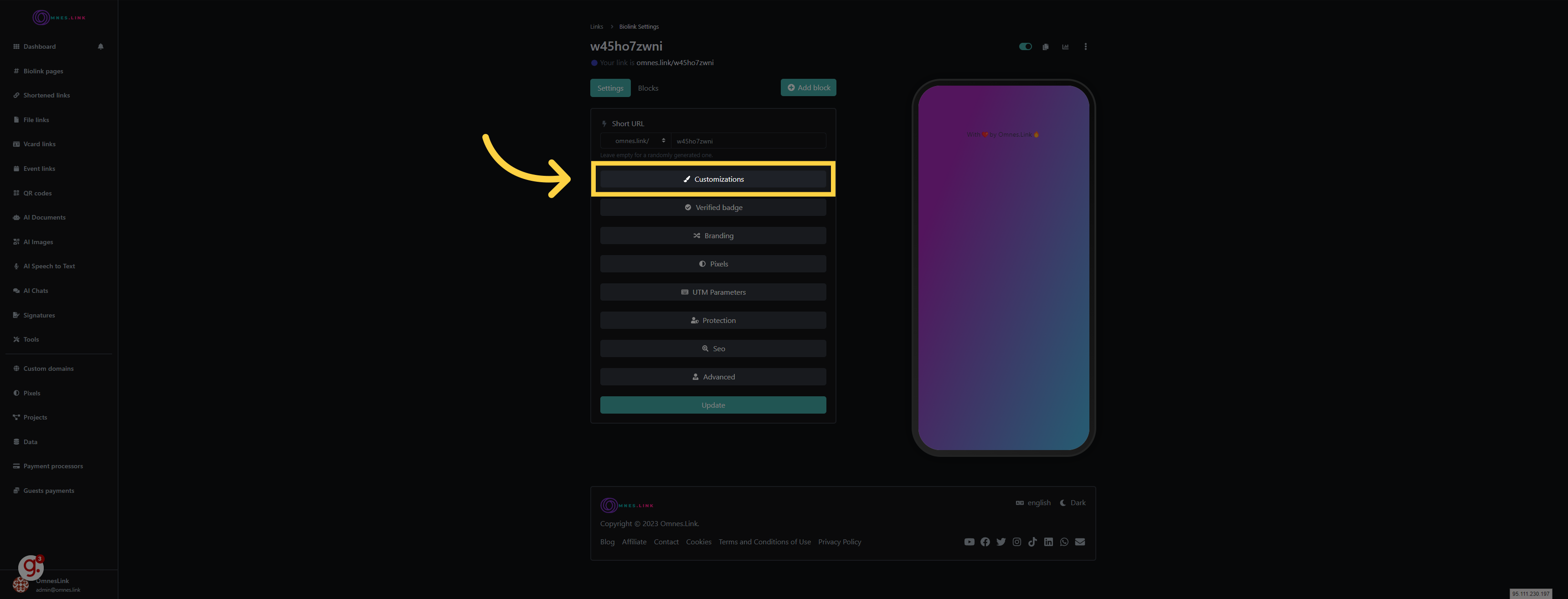)
🌌 Step 05: Setting the Scene with a Background
- Explore and choose your desired settings.
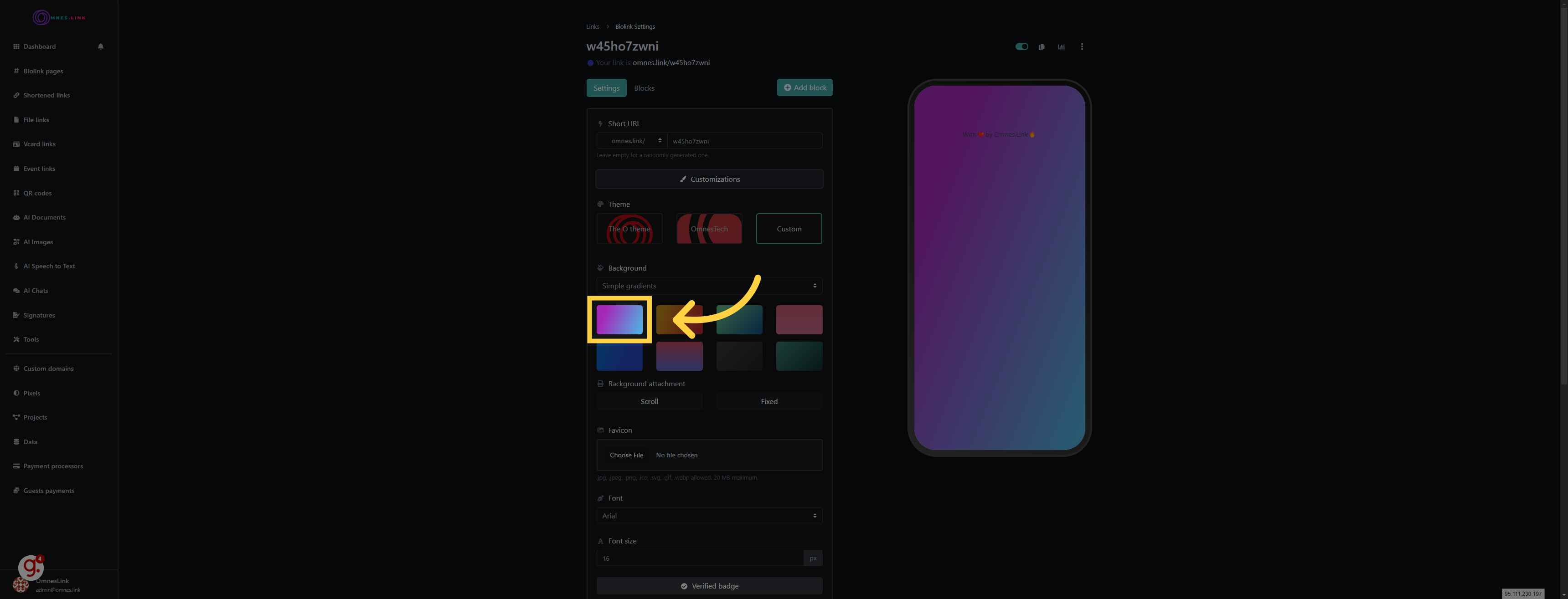)
🖼️ Step 06: Background Galore
- Omnes Link offers a plethora of background options. From sleek designs to custom uploads, pick what resonates with your brand.
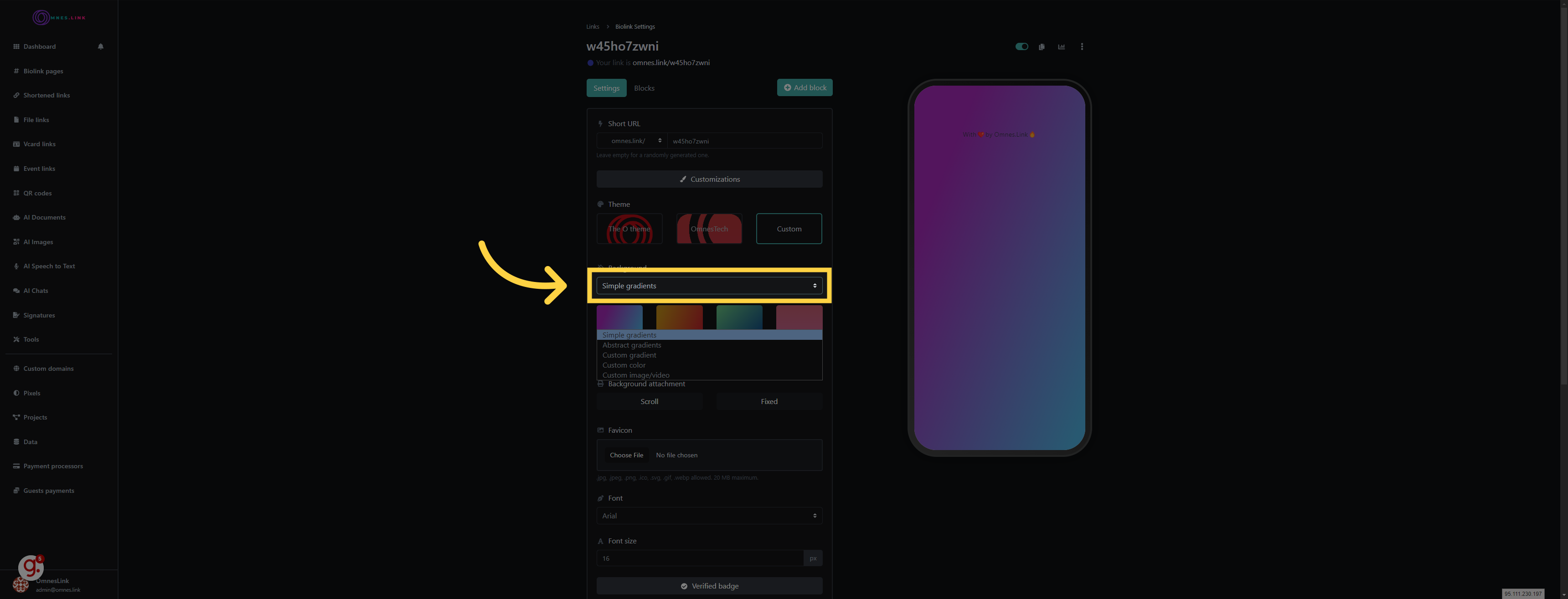)
💾 Step 07: Saving Your Progress
- Made your choices? Click the "Update" button to save.
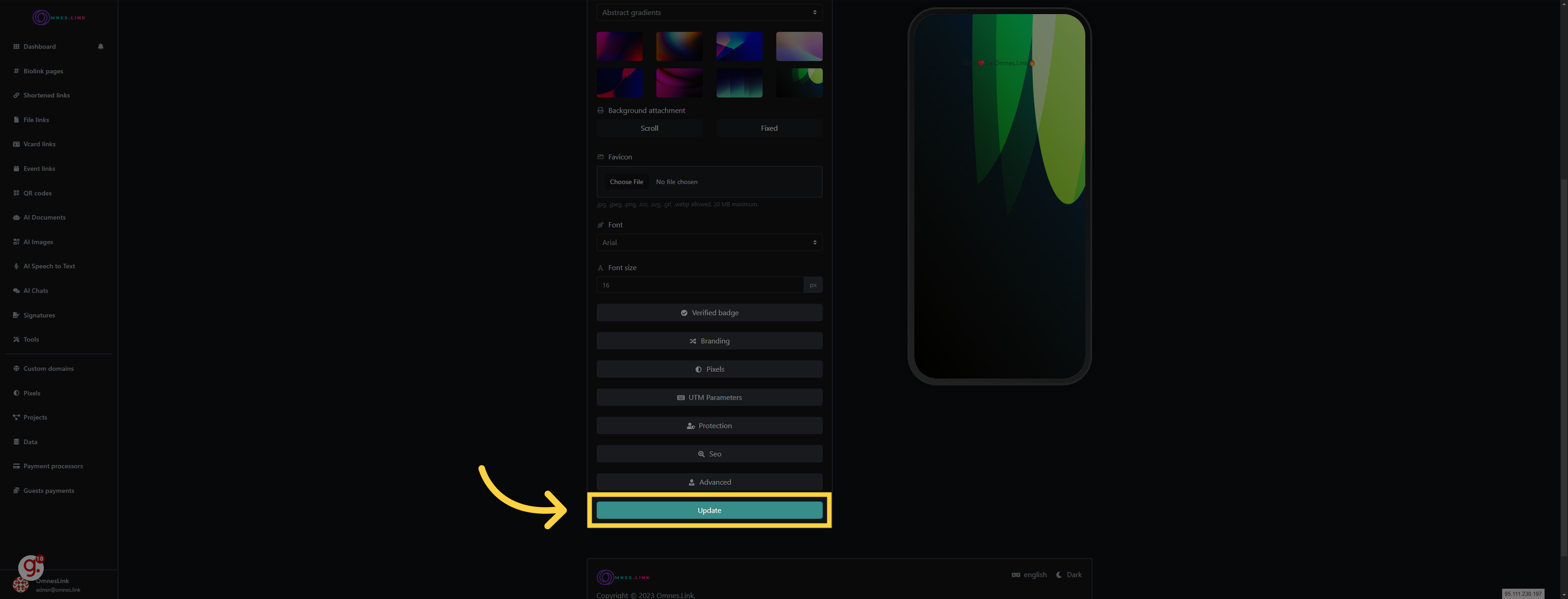)
🧱 Step 08: Exploring Blocks
- Navigate to the "Blocks" tab to add dynamic content.
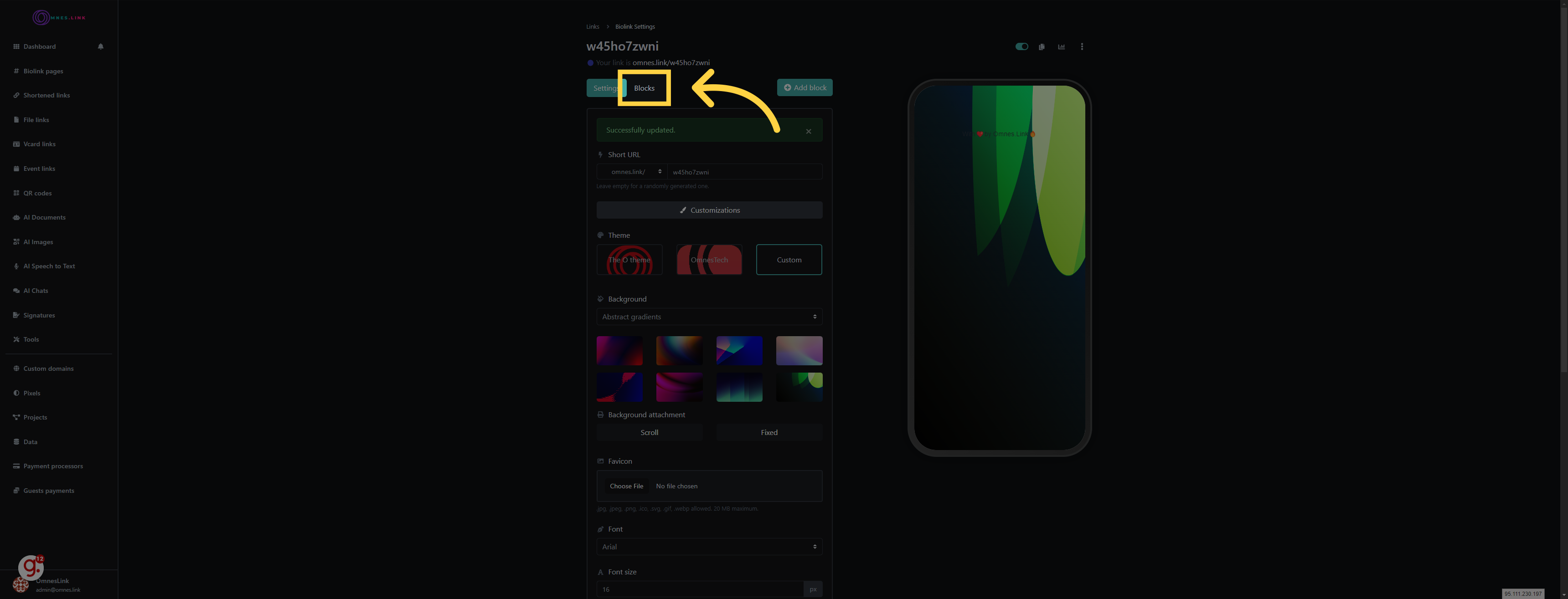)
➕ Step 09: Adding a Block
- Click the "Add block" button to introduce new elements to your Biolink.
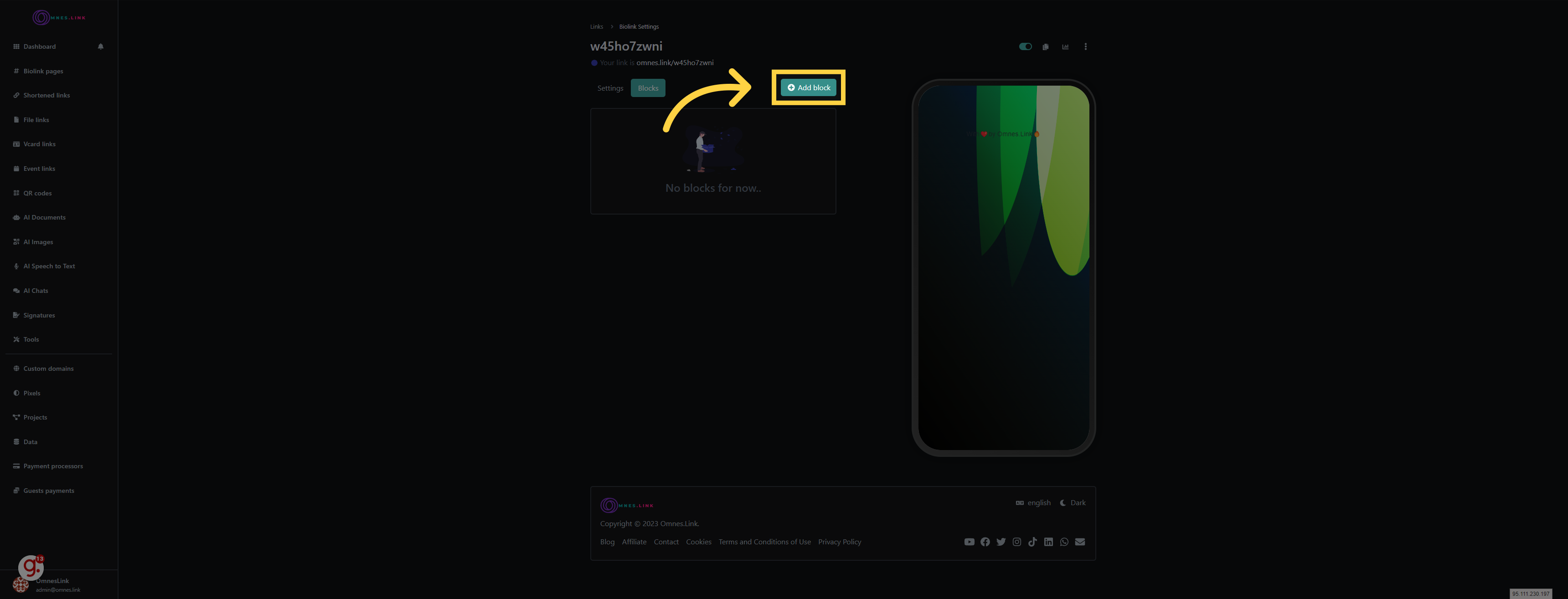)
📦 Step 10: Selecting the Right Block
- From a diverse range, choose a block that fits your needs.
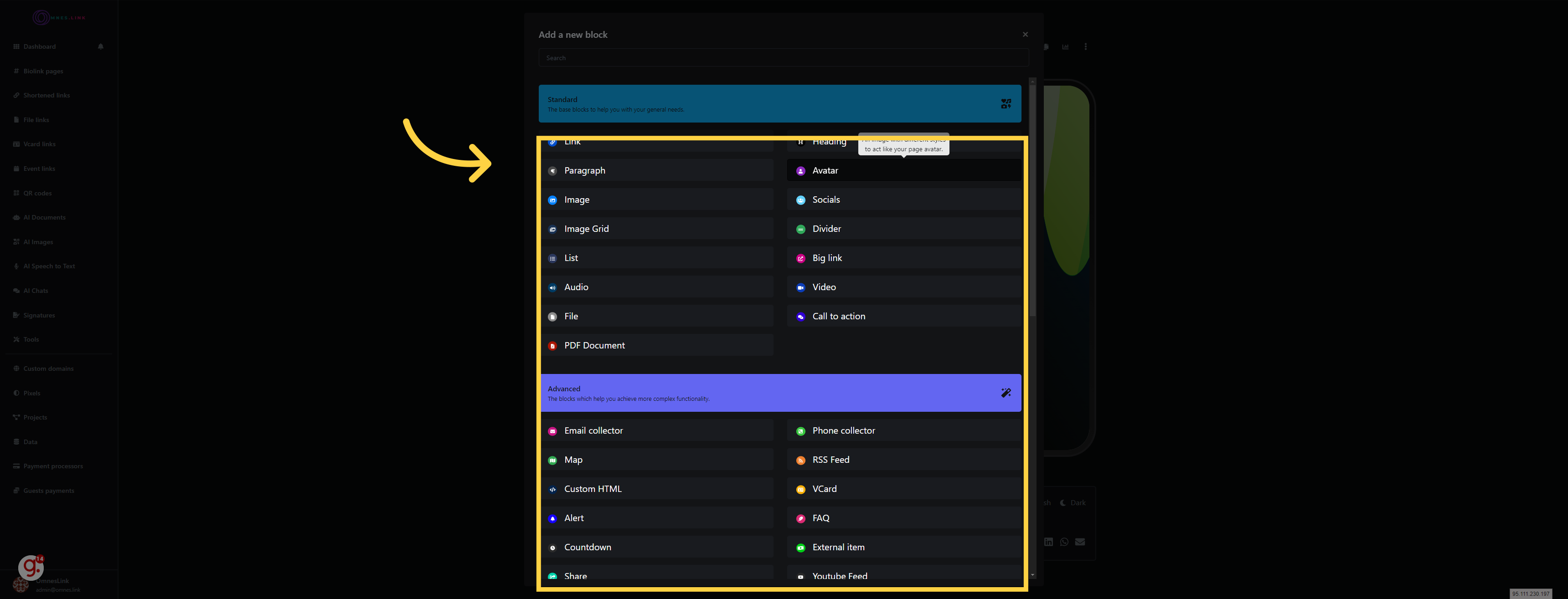)
✏️ Step 11: Detailing Your Block
- Populate your chosen block with the necessary information.
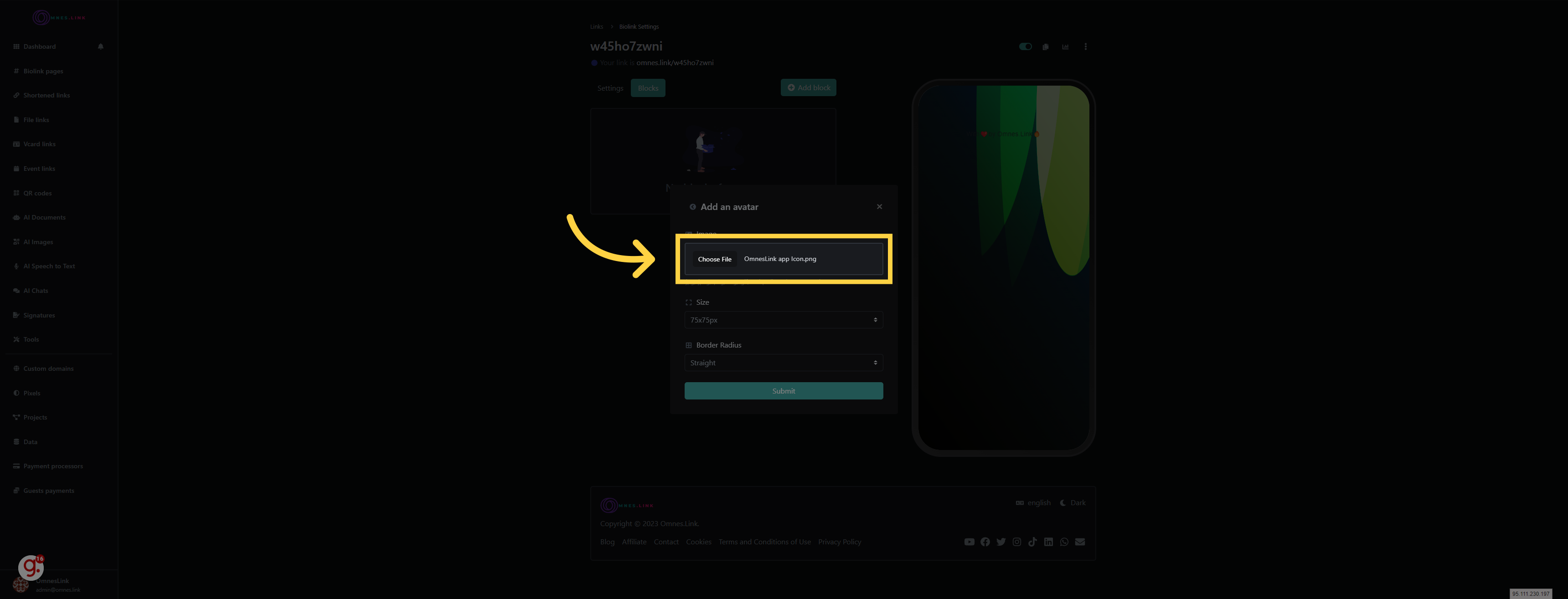)
🔒 Step 12: Finalizing Your Block
- Once satisfied, click the "Submit" button.
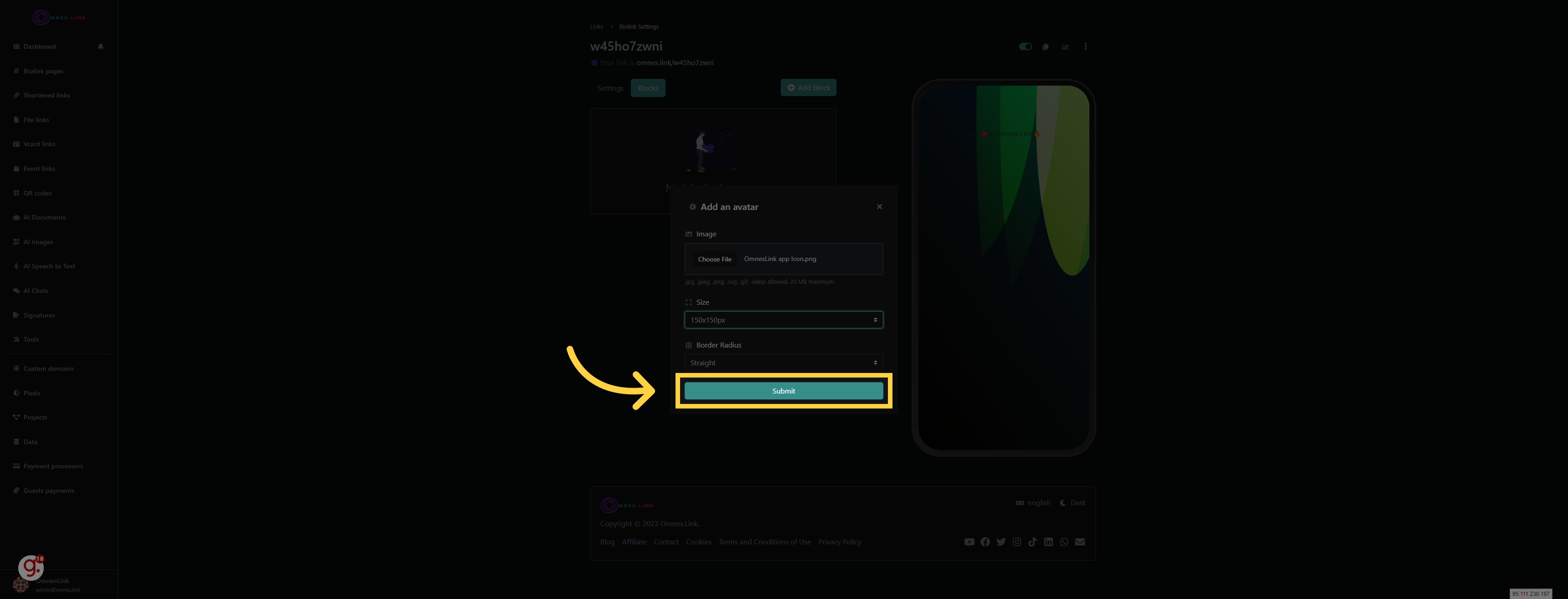)
🧩 Step 13: Building a Comprehensive Biolink
- From captivating photos to secure payment methods, add as many blocks as you need. Configure each to perfection.
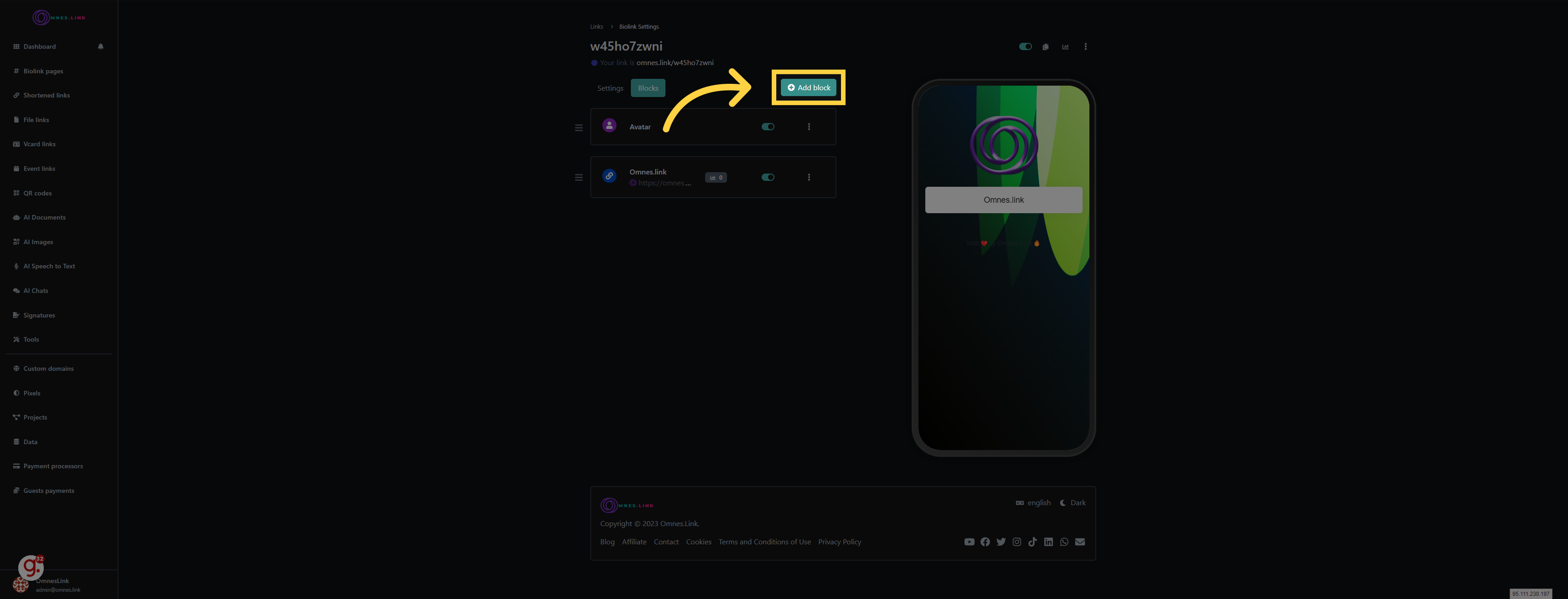)
🎉 Step 14: Voilà! Your Biolink is Ready
- Congratulations! Crafting your Biolink was a breeze, wasn't it? Revel in your creation.
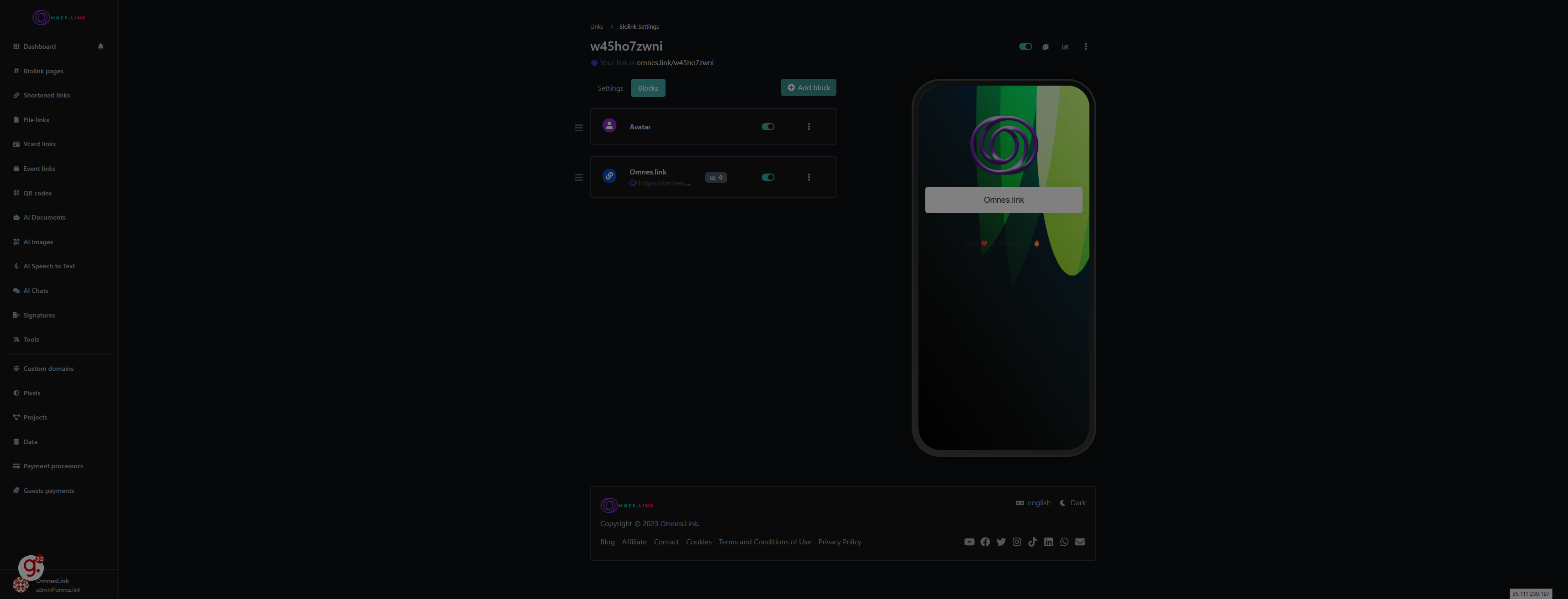)
Conclusion:
Omnes Link isn't just about creating links; it's about crafting experiences. From simple cards to extensive webpages designed to capture leads or even sell products, the platform empowers you to dominate the digital realm. Dive in, explore, and let your digital presence shine! 🌟